SD memory cards are essential for a wide range of devices, from cameras to drones, providing storage for high-resolution photos, videos, and other data. However, the various terms and symbols on these cards can be confusing. In this guide, we’ll break down what they mean and what to consider when buying an SD card.
Understanding SD Card Specifications
- Capacity (GB/TB): This indicates how much data the card can store. Common capacities range from 16GB to 1TB and beyond. Choose a card with enough storage for your needs, considering the file size of photos and videos you’ll be capturing.
- Speed Class (Class 2, 4, 6, 10): Indicates the minimum sustained write speed of the card. Higher classes are faster (e.g., Class 10 is faster than Class 4). This is important for continuous shooting in photography and video recording, especially for higher resolutions like 4K and 8K.
- UHS Speed Class (U1, U3): Applies to cards with UHS (Ultra High Speed) bus interface. U3 is faster than U1. UHS cards are recommended for professional photography and high-resolution video recording.
- Video Speed Class (V6, V10, V30, V60, V90): Represents the minimum sustained write speed specifically for video recording. V30, V60, and V90 are suitable for high-resolution video like 4K and 8K.
- Bus Interface (UHS-I, UHS-II, UHS-III): Indicates the data transfer speed between the card and the device. UHS-II and UHS-III are faster than UHS-I, but your device needs to support the specific bus interface to benefit from the higher speeds.
Choosing the Right SD Card
- Usage: Consider what you’ll be using the card for. Photography has different requirements than 4K video recording or general file storage.
- Capacity: Higher capacity cards are ideal for storing large video files or taking many photos.
- Speed: Choose a speed class and bus interface that meet the requirements of your device and how you’ll be using it.
- Brand: Opt for reputable brands known for quality and performance.
Recommended SD Cards
For Professional Photography and Videography:
- Sandisk Extreme PRO SDXC UHS-I Card: Offers high-speed performance for demanding tasks. (https://amzn.to/45T6NST
- Lexar Professional 1667x SDXC UHS-II Card: Ideal for continuous shooting and high-resolution video. (https://amzn.to/3LaJxWU
For Everyday Photography and Videography:
- Samsung PRO Plus SDXC UHS-I Card: Known for durability and performance for everyday photo and video capture. (https://amzn.to/4bvcY0g
- Kodak UHS-II U3 V60 SDXC Card: Great value for photographers and videographers who need reliable storage and fast transfer speeds. (https://amzn.to/3Wamm5o)
Tips for Using SD Cards Effectively
- Format Regularly: Format the card in your camera to optimize performance and prevent file corruption.
- Handle with Care: Avoid extreme temperatures, bending, or dropping the card to prevent data loss.
- Back Up Your Data: Regularly back up your photos and videos to a separate storage device.
Conclusion
Choosing the right SD card can significantly impact your device’s performance and data security. By understanding the specifications and considering your needs, you can select the best SD card from a reputable brand. Whether you’re a professional or a casual user, this guide will help you make an informed decision.
As an Amazon Associate, I earn from qualifying purchases. When you click on the links above and make a purchase, I may receive a commission at no additional cost to you.